| |||||
Saturday, November 5, 2011
UPDATES!....
Subscribe to:
Post Comments (Atom)
IMEI
(2)
100 Tricks
(1)
????????
(1)
BROADBAND
(1)
Computer Problems Remove Recycler Virus
(1)
FAQ
(1)
GLOBE
(1)
HUAWEI
(1)
PC GAMES
(1)
PHILIPPINES
(1)
Paypal Bank code in the Philippines
(1)
Paypal code in philippines
(1)
Sandwich VPN
(1)
TATTO
(1)
UNLOCKER
(1)
WINDOWS
(1)
anonymizer
(1)
b933
(1)
ip hider or net optimizer
(1)
mf180
(1)
mf190
(1)
nokia dct4
(1)
paypal affiliate bank
(1)
paypal affiliate bank in philippines
(1)
paypal code
(1)
paypal philippines
(1)
philippine bank code
(1)
profile settings
(1)
sm*rtbro
(1)
swift code
(1)
Cloud Deployment Services
CloudDeploy
Professional Cloud Deployment & Management
Our Services
We specialize in deployment and management of self-hosted Omada controllers in the cloud.
Cloud Deployment
We handle the complete setup of your self-hosted Omada controller in the cloud environment of your choice.
Configuration & Setup
Professional configuration of your Omada controller for optimal performance and security.
Ongoing Management
We provide continuous management, monitoring, and maintenance of your cloud deployment.


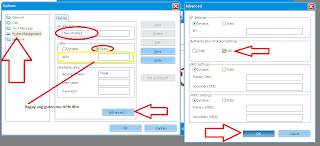

No comments:
Post a Comment